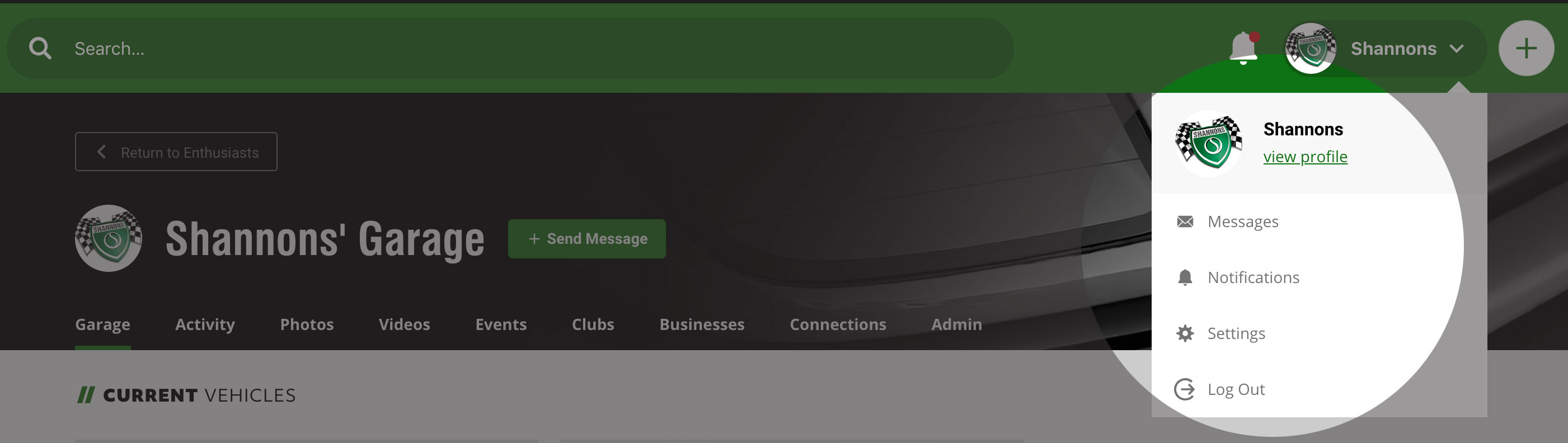I can't remember my password.
Go to https://club.shannons.com.au/club/login/ and select the "Forgotten Your Password?" link. Enter your email address and an email will been sent with instructions on how to reset your password.
Please visit the link provided in the email to enter a new password. You will have 24 hours to use this link to reset your password, if the link expires please start the process again.
If you don't receive the password reminder, check your spam/junk folder.
Still need help?